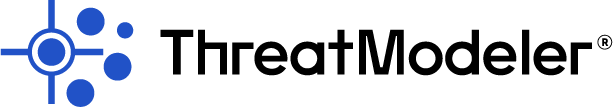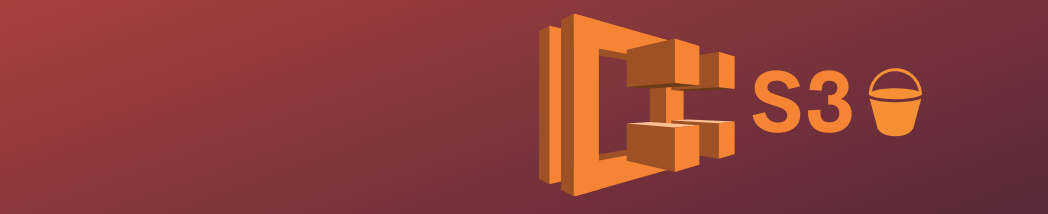Amazon S3 is the leading and most efficient file storage service offered in the market. S3 is a simple storage service where you can store any kind of content, e.g. HTML web pages or financial data records. Whatever you store in an S3 bucket is comprised of data. Even though your storage capacity only has minor files, keeping your data protected and reliably reachable for your customers is extremely valuable for enterprises.
Amazon S3 is the answer to securing and distributing your files effortlessly and within your means. Amazon S3 delivers user friendly executive features, allowing organizations to arrange their data and design intricately regulated entry controls to meet their needs. These security features should be counted as security experts build and employ their own security policies.
Amazon S3 Guidelines to Prevent Security Issues
There are some guidelines to follow and help Amazon S3 to prevent security accident.
Enlist the ThreatModeler S3 Security Analyzer
If a user misconfigures the S3 bucket, the bucket’s data integrity is compromised. This loss of data integrity could lead to further data compromise or damage, which could lead to worse repurcussions. The ThreatModeler S3 Security Analyzer for AWS Cloud adds an extra safety measure by auditing S3 buckets from a policy perspective, e.g. access restrictions to S3 buckets.
To secure S3, ThreatModeler analyzes components for threats and security requirements. ThreatModeler’s S3 Security Analyzer also indicates if there is any encryption placed on certain buckets. The platform will troubleshoot S3 buckets for any security gaps, such as wrongly assigned access levels or missing security requirements. Through its integration with JIRA, users can add tickets to resolve security issues.
Make Sure Amazon S3 Buckets Aren’t Public
When it comes to Amazon S3 buckets, make sure the S3 bucket is not public. It is important that you use Amazon S3 block public access. This feature allows users to control their public access and set limits to their Amazon S3 resources accessibility.
Execute Minimum Access
When conferring authorizations, users can determine which permissions should be granted for users accessing different Amazon S3 resources. Organizations set permission levels for actions that users can take with resources. Security administrators frequently institute the “least privilege” policy, whereby it is crucial to grant only permissions to data and resources that are essential to perform a task. Executing minimum access is crucial for decreasing security risk, plus the pressure that could arise from inaccuracies or malicious aim.
Develop IAM Roles for AWS Services That Involve Amazon S3 Access
In order for applications on AWS services to access Amazon S3 resources, first thing they must do is include valid AWS credentials in their AWS API appeals. Users should not store AWS records promptly in the application or system. These are continuing records that are not habitually switched and could have a substantial corporate effect if they are bargained.
As an alternative, companies should use an IAM role (user identities) to handle short-term records for applications that require access to Amazon S3. When using a role, it’s not necessary to allocate longstanding records, such as log-in information to an AWS service. The role provides temporary consents that applications can use when they access other AWS resources.
Explore Amazon S3 Object Lock
Amazon S3 Object Lock is a feature that allows users to collect objects by employing a WORM model (Write Once Read Many). This feature will help stop and counteract the unintended removal of information.
Follow Amazon S3 Bucket Policies
In order to properly follow Amazon S3 bucket policies, the first step is to detect them. Amazon S3 bucket access control lists (ACLs) gives read, write, or complete access to any user or specifically any verified AWS user. You can use the List Buckets API to scan all your Amazon S3 buckets or Get Bucket Policy to verify if the bucket has compatible access controls and structure.
Assist Amazon S3 Server Access Logging
Amazon S3 Server Access Logging delivers comprehensive records of the demands that are made to a bucket. Server access logs can support organizations in security, helping them to understand about their client base, and recognize their Amazon S3 measure.
Facilitate AWS Configuration
AWS Configuration facilitates users to evaluate, review, and calculate the configurations of their AWS resources. This configuration scrutinizes resource configurations, granting security experts to assess the documented configurations against the requested protected configurations. By using this feature, you can examine adjustments in configurations and connections between AWS resources, explore comprehensive resource configuration histories, and verify your general submission against the configurations stipulated in your core principles.
Managing Access Permissions in Amazon S3
Amazon S3 resources are built to be private. This means, only the resource manager or administrator, can gain access to the resource. The resource owner can deliberately give access permissions to others by assigning a different access policy.
Amazon S3 proposes access policy alternatives largely classified as resource policies and user policies. Access policies are those users add to their resources such as buckets and objects and referred to as resource policies. Organizations can also add access policies to users in their account. These are generally called user policies. Corporations have the possibility to opt to use resource policies, user policies, or a mixture of these to administer permissions to their Amazon S3 resources.
Secure your Amazon S3 Resources with ThreatModeler
ThreatModeler allows organizations to perform a complete risk analysis and shift security left. Its intelligent Threat Engine offers security experts with the ability to threat model successfully with Web, mobile, IOT-embedded applications and AWS. ThreatModeler’s latest S3 Security Analyzer further bolsters S3 bucket security measures and, taken with the other security tips, should provide a more secure S3 environment.
Today is your last chance to visit Team ThreatModeler at AWS re:Invent, we’ll be at Booth #3809. We’re holding a raffle until 3pm PT, where one lucky winner will receive an Amazon gift card. Visit our LinkedIn page for more details.
If you’re not at re:Invent, we encourage you to request a free evaluation of the award-winning ThreatModeler platform. You may also contact us to speak with an application threat modeling expert.