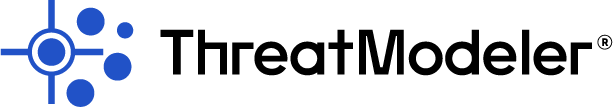Process follow diagrams, also known as process flow charts, help organizations to map out business processes. Process flow diagrams are visual tools that help to explain certain processes that occur, oftentimes in sequential order. Process flow diagrams lend themselves to being flexible and expandable for a variety of purposes. Process flow diagrams can be used to outline project plans, or to outline processes for analysis. Process flow diagrams are also suitable for mapping out threats and vulnerabilities within IT environments.
What are Common Elements of a Process Flow Diagram?
There are several elements that can be included in a process flow diagram. For example, creators of a process flow diagram can break down the components that are part of an application, such as ATM transactions, to better understand the system. Communication flows can be depicted with arrows and lines. Other elements that are common to process flow diagrams include:
- Inputs and outputs
- Paths along a decision tree
- Users
- Elapsed time
Process Flow Diagrams Document Security People, Processes and Technology
Cybersecurity comprises the people, processes and technology that, taken together, help to keep systems and applications as threat-free as possible. People, processes and technology is a layered, interconnected approach to addressing IT security. People who are informed about cybersecurity policy and best practices, will contribute to the success of a secure software development life cycle (SDLC). Training and access management (setting restrictions) will help to strengthen cybersecurity across business units.
Processes that proactively identify, prioritize and prevent threats and vulnerabilities will help to ensure a cybersecure environment. In addition to Incident response, prevention is an important process that will embolden an organization to maintain secure applications. Technology plays an important role in ensuring that information risk is managed effectively. SDLC teams should consider a DevSecOps approach that utilizes automation, segmentation and collaboration, which will streamline the security process.
Process Flow Diagrams will help security teams to better understand the moving parts involved in their DevSecOps program, including:
- Documenting processes from start-to-finish
- Studying processes for quality improvement
- Communicate process details, including best practices
- Collaborating with team members on a project
- Creating useful reporting and documentation
Procedure for Creating a Process Flow Diagram
The first thing that you will need to do is define what you intend to accomplish with the process flow diagram. It can be to map out an IT application’s attack surface and better understand threats to attack vectors. Since process flow diagrams have a start and a finish, it is up to you to decide what is included in your process flow diagram.
Process flow diagram creators can collect use case details from all relevant users, including architects, customers and supervisors. There are several tools that can help users to create a process flow diagrams, including draw.io, Gliffy, LucidChart and Visio. Once selected upon, security teams can decide upon the layout and structure of process flow diagrams.
Make sure to scope out what is included in your diagram. While it is possible to include a large amount of IT infrastructure in a single process flow diagram, it is a good idea to break down the processes into smaller, digestible parts. One too many processes explained in one could make process flow diagrams difficult to understand.
Process Flow Diagrams Are Ideal for Threat Modeling
Threat identification, analysis, prioritization and mitigation can be conducted using process flow diagrams, also known as threat modeling. Threat modeling reveals attack paths along the attack surface of an IT environment. Attack paths may be introduced through vulnerabilities, through which a hacker can travel to compromise a data object.
Threat models can convey, for example, the target endpoints of a malware attack. Threat models help organizations to take preventive measures by recommending security requirements and controls. Requirement examples include making necessary patches, updating systems and applications and implementing passcode restrictions.
ThreatModeler Utilizes Process Flow Diagrams and Automate
Security teams looking to implement threat modeling with a platform that remains updated with the most current threat intelligence. ThreatModeler, a leading threat modeling application, maintains a Threat Intelligence Framework that enables organizations to effectively identify and respond to threats. ThreatModeler remains up-to-date with threats from AWS, Azure, OWASP, and CAPEC, plus vulnerabilities from the National Vulnerability Database (NVD).
ThreatModeler also integrates with process flow diagram tools such as draw.io, Gliffy, LucidChart and Visio. Users can scale diagrams across an organization by adding completed threat models to the ThreatModeler Library. ThreatModeler is an Advanced Technology Partner with AWS. Through its integration with AWS, ThreatModeler delivers templated threat models based on existing AWS structures.
ThreatModeler is a powerful application that helps organizations to build out secure applications. To find out how, out-of-the-box, ThreatModeler provides a layer of defense to ensure information security and risk management needs are met, book a demo to speak to a ThreatModeler expert today.