Faster Starts
Accelerate model creation with AI-powered imports and intelligent cloud mapping that keep pace with complex architectures.

ThreatModeler 7.4 advances Intelligent Threat Modeling, a new era where speed, scale, and security move together. By combining AI-driven automation with deep cloud visibility, ThreatModeler helps enterprises keep pace with rapid innovation while embedding secure-by-design practices at scale.
Unlike traditional approaches that rely on static templates and point-in-time analysis, Intelligent Threat Modeling continuously adapts to evolving architectures, providing guided security insights and continuous risk awareness so teams can prioritize effectively, reduce residual exposure, and align security seamlessly with development.

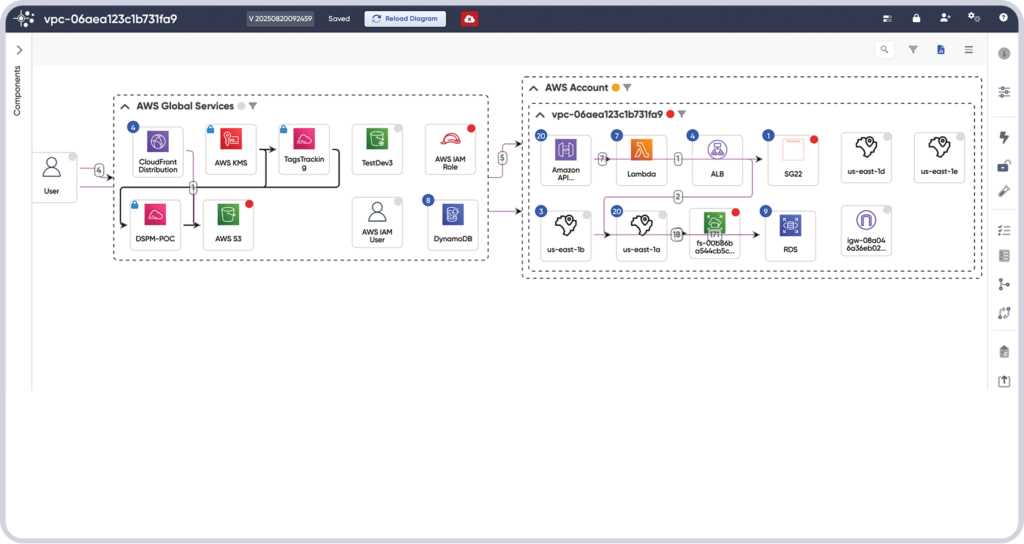
Automatically visualize complex cloud architectures with Intelligent Cloud Mapping.
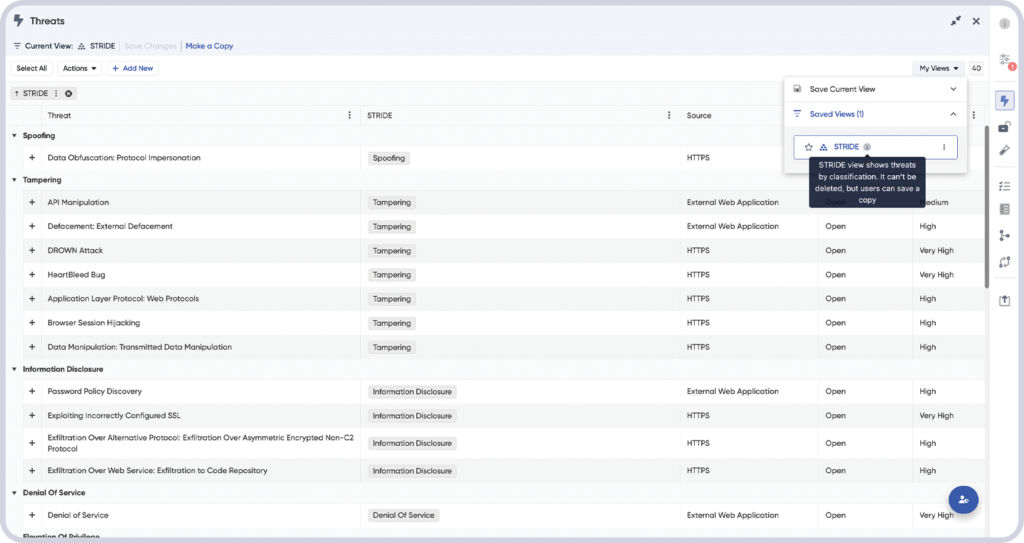
View threats by STRIDE categories for faster, consistent analysis.
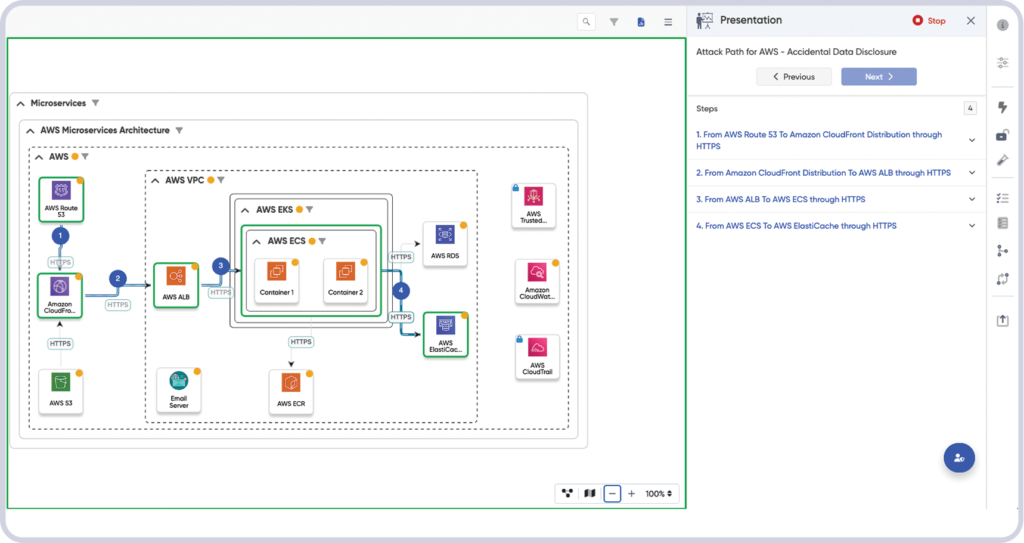
Record and replay attacker movement with Attack Path Visualization.
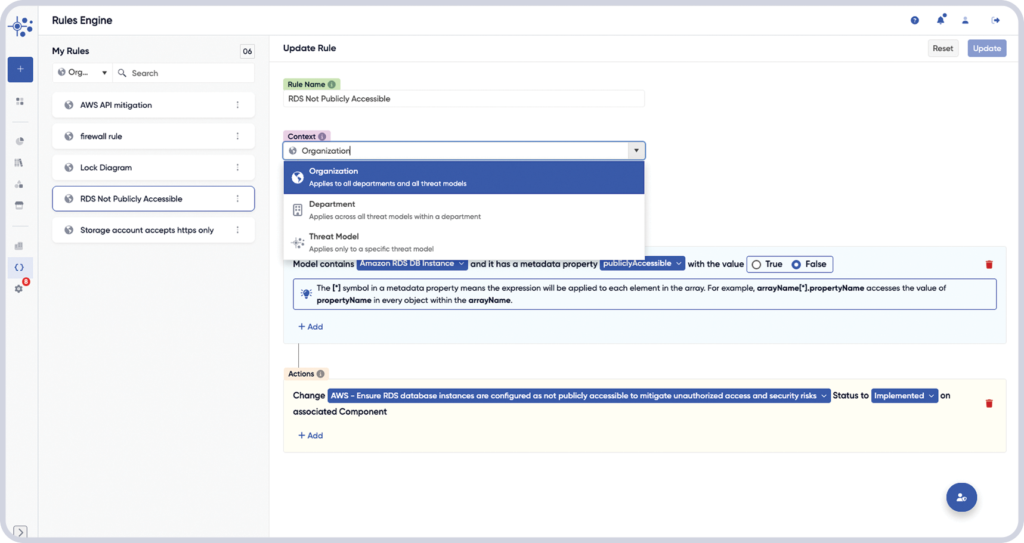
Maintain compliance and consistency with enhanced context-based rules.
Accelerate model creation with AI-powered imports and intelligent cloud mapping that keep pace with complex architectures.
Continuously adapt to evolving risks with dynamic insights into AI-driven development and multi-cloud environments.
Focus on what matters most with attack path visualization and residual risk analysis that guide remediation decisions.
Bridge the gap between security and development with collaboration tools, executive-ready reporting, and compliance coverage across 180+ frameworks.
Find case studies, data sheets, white papers, and more threat modeling resources.
