Broad Cloud Coverage
Directly generate threat models for AWS, Google Cloud, and Microsoft Azure.

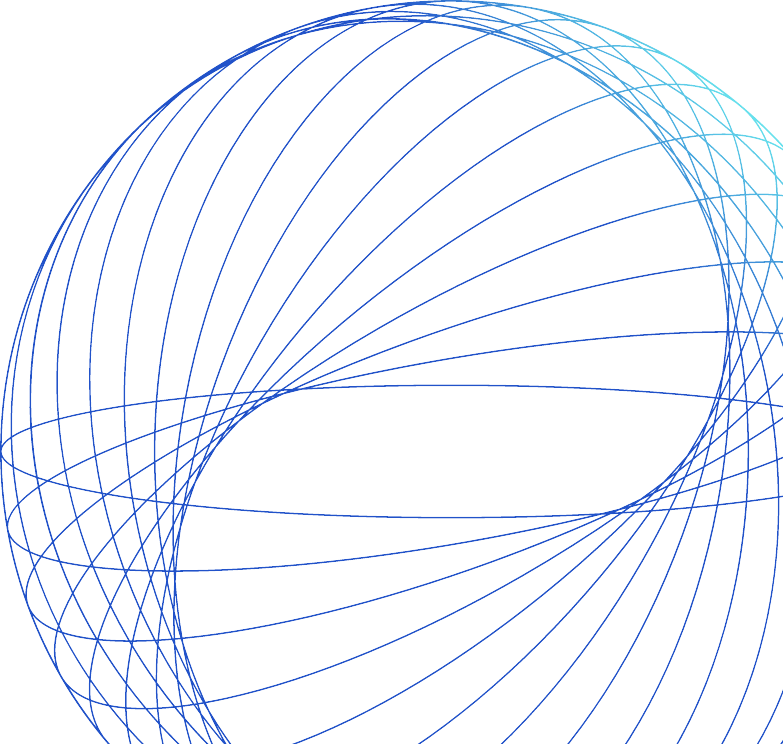
Directly generate threat models for AWS, Google Cloud, and Microsoft Azure.
Instantly compare threat models, identify security gaps, and configuration drift.
Rapidly model and validate changes, eliminating complex, expensive cloud testing.



Build threat models directly from AWS, Azure, and Google Cloud with AI-powered imports that automatically capture resources and configurations for accurate, cloud-ready models.
Use Intelligent Cloud Mapping to automatically arrange, group, and link components with detailed metadata, making even the most complex cloud architectures clear and manageable.
Pinpoint misconfigurations and cloud-specific threats at scale, enriched with threat intelligence and residual risk insights so teams can focus on the most critical gaps.
Activate recommended security controls, validate mitigations with attack path visualization, and continuously stay in sync as your cloud environments evolve.
Generate effective, scalable threat models in minutes, directly from your existing cloud infrastructure.
Continuously address risk with adaptive Al, advanced automation, and ML-powered insights.
Use the built-in library based on top cloud threats or easily tailor it to your architecture for faster, consistent models with less noise.
Provide the flexibility for teams to work independently on modular threat models—matching how your teams, apps, and cloud infrastructure are organized—without sacrificing visibility.
Leverage recommended cloud security services and their optimal placement to accelerate risk mitigation.
Unite cloud, security, and engineering teams, through deep platform integrations, enabling secure-by-design practices and fast remediation.
Minimize cloud exposure.
Bridge the gap between cloud design and operational infrastructure, for lasting shift-left security.
Address risk. Accelerate innovation.
Continuously identify risks as you iterate on cloud infrastructure, without losing agility.
Build secure, from the start.
Quickly pinpoint cloud threats in existing and newly designed architectures.



White paper
5 Steps to Building a Threat Modeling Program for the CloudKey steps for building a threat model for a cloud environment and establishing a scalable threat modeling process

Data Sheet
CloudModeler Technical DatasheetDiscover how CloudModeler can simplify your threat modeling needs across Google Cloud, Microsoft Azure, and AWS
